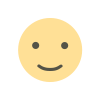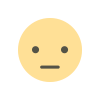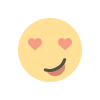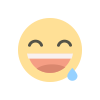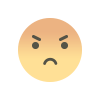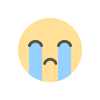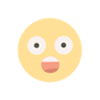Step-by-Step Guide: Creating Your Alfursan Account and Earning Miles
Alfursan opens the door to a world of exclusive privileges and rewards through Saudia's frequent flyer program. As a member, you gain access to a plethora of benefits designed to enhance your travel experience and reward your loyalty.
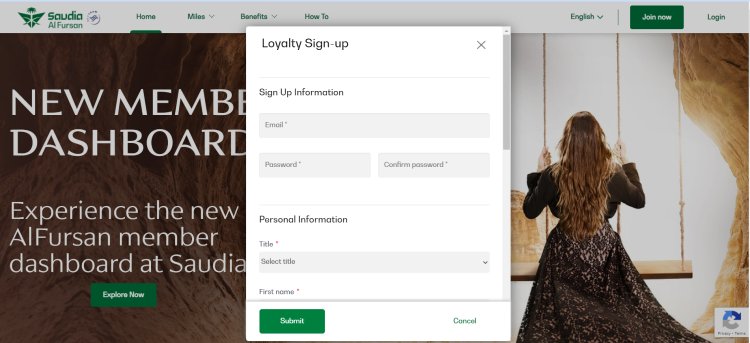
What is Alfursan?
Alfursan opens the door to a world of exclusive privileges and rewards through Saudia's frequent flyer program. As a member, you gain access to a plethora of benefits designed to enhance your travel experience and reward your loyalty.
Creating Your Alfursan Account and Earning Miles
Step 1: Visit the Alfursan Website
Navigate to the official Alfursan website using your preferred web browser.
Step 2: Click on "Join Now" or "Sign Up"
Look for the "Join Now" or "Sign Up" button on the homepage or the designated registration page.

Step 3: Fill Out the Registration Form
Provide the required information accurately in the registration form. This typically includes details such as your name, contact information, email address, and preferred password. Ensure all information is entered correctly to avoid issues later on.
Step 4: Agree to Terms and Conditions
Review the terms and conditions of Alfursan membership carefully. Once you've read and understood the terms, check the box to indicate your agreement.
Step 5: Verify Your Email Address
After submitting the registration form, you will receive a verification email from Alfursan. Open the email and click on the verification link provided to confirm your email address. This step is essential to activate your account.
Step 6: Complete Additional Verification (if required)
Depending on the specific requirements of Alfursan, you may need to complete additional verification steps to fully activate your account. This could involve providing additional identification documents or confirming your identity through a verification process.
Step 7: Log In to Your Account
Once your account is successfully activated, log in to your Alfursan account using the email address and password you provided during registration.
Step 8: Personalize Your Account (Optional)
Explore the account settings to personalize your Alfursan account according to your preferences. You may have the option to add additional details, update your contact information, or specify your travel preferences.
Step 9: Start Earning Miles
With your Alfursan account set up, you can now start earning miles through Saudia flights and partner transactions. Be sure to provide your Alfursan membership number whenever you make a qualifying purchase or travel with Saudia or its partner airlines.
Step 10: Enjoy Exclusive Benefits
As you accumulate miles, unlock exclusive benefits and rewards offered to Alfursan members. These may include complimentary upgrades, access to airport lounges, priority check-in, and more, depending on your membership tier and activity level.
Congratulations! You've successfully created your Alfursan account and are ready to embark on a journey filled with rewards and privileges.
What's Your Reaction?