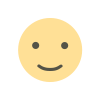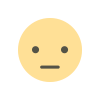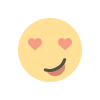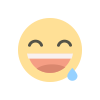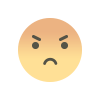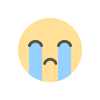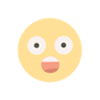How to Cancel an Al Rajhi International Money Transfer

If you need to cancel an Al Rajhi international transfer (reverse or stop a remittance) after sending, this guide will walk you through every available method. In Saudi Arabia, Al Rajhi Bank allows cancellation requests via the Mobile App, online banking, phone support, or by visiting a branch. Follow the steps below for each channel and learn the ideal timeframe and common FAQs for canceling your transfer.
Cancel via Al Rajhi Mobile App
0Use the official Al Rajhi Mobile App (the main banking app) to attempt cancellation:
- Open the Al Rajhi mobile app on your smartphone and log in with your credentials.
- Tap Transfers (or Payments) and choose International Transfer (or Global Remittance) from the menu.
- Go to the Sent Transfers or Transfer History section and locate the pending transfer you want to stop.
- If the transfer is still pending, a Cancel or Stop Transfer option should appear. Tap this and confirm to request cancellation.
- If no cancel option is available (e.g. the transfer is processing or already sent), immediately contact Al Rajhi Customer Care at 9200 03344 with your transfer reference number and ID1 to request a cancellation.
Cancel via Al Rajhi Online Banking (Web)
2To cancel using Al Rajhi’s online banking portal (Mubasher Al Rajhi):
- Go to the Al Rajhi Bank website (alrajhibank.com.sa) and log in to your online banking account.
- Select the Transfers menu and click on International Transfer.
- Find the transaction in your Transfer History or Pending Transfers list.
- If possible, click the Cancel button next to the transfer entry and confirm the action.
- If cancellation is not available online (for example, after the transfer begins processing), call Al Rajhi Customer Care at 9200 03344 as soon as possible with the transfer details3.
Cancel via Phone (Customer Support)
If you cannot cancel digitally, call Al Rajhi’s support lines:
- Dial 9200 03344 (Al Rajhi Bank’s Customer Care) from within Saudi Arabia (or +966920003344 from abroad)4.
- For remittance-specific help, you can also call Tahweel Al Rajhi at 800-1190-0885.
- Provide the customer service representative with your account information and the transfer reference number, amount, and beneficiary details.
- State that you want to cancel the international transfer. The agent will process your request and advise on the next steps.
- Keep any confirmation or reference number given during the call, and ask about the expected timeline (typically up to 1–2 business days to confirm)6.
Cancel by Visiting an Al Rajhi Branch
You can also request cancellation in person:
- Visit any Al Rajhi Bank branch or Tahweel Al Rajhi office as soon as possible. Locate the nearest branch using the official branch locator on the Al Rajhi website.
- Bring your original ID (Iqama or passport) and the transfer receipt or reference number.
- Tell the teller or manager that you want to cancel an international transfer. Provide all the necessary details they request.
- The branch will process your cancellation. Note that cancellation typically takes about one business day to complete, as the request is sent to the remittance center7.
- Ask the branch for any reference or confirmation of your cancellation request.
Timeframe for Cancellation
Act quickly: The success of a cancellation depends on how fast you request it. Al Rajhi Bank’s guidelines indicate that domestic transfers can be canceled within a few hours, while international transfers may take 24–48 hours to fully reverse8. For best results, ask to cancel within 1 business day of initiating the transfer. Beyond 48 hours, the remittance may have already reached the beneficiary and cannot be undone.
Important Warnings
Warning: Once an international remittance is fully processed or delivered, it generally cannot be reversed. Always double-check all transfer details (amount, currency, beneficiary account) before confirming the transaction. If you must cancel, do so immediately because delays reduce the chance of success. Also note that Al Rajhi Bank charges a cancellation fee (approximately SAR 100–200 for an international transfer9).
Final Tip
Before sending money, always verify the recipient’s information carefully. It’s much easier to avoid an error than to reverse a mistake. Take a moment to double-check your transfer details before you finalize any international payment – it could save you time and hassle later.
FAQ: Canceling Al Rajhi Bank Transfers
- Q: Can I cancel an international transfer after it’s already processed?
A: Usually not. Once the funds reach the beneficiary or the payout is confirmed, Al Rajhi cannot reverse it. Cancellations work only if done quickly while the transfer is still pending in the system10. - Q: How long do I have to stop a transfer?
A: Ideally, request cancellation immediately. Al Rajhi notes domestic cancellations can be done within a few hours, and international ones within about 24–48 hours11. After that, it likely cannot be canceled. - Q: Is there a fee to cancel the transfer?
A: Yes. Al Rajhi Bank charges a fee for remittance cancellations. Expect around SAR 100 (same-day) up to SAR 200 for international transfers12. - Q: Can I cancel through the app or online if I made the transfer there?
A: If the transfer is still pending, you may see a “Cancel” button in the app or online banking. Otherwise, you must call or visit the bank to cancel13. - Q: What information do I need when requesting cancellation?
A: You will need your ID (Iqama or passport) and the transaction details: date, amount, currency, beneficiary name/account, and the transfer reference number. Having the original transfer receipt or screenshot helps speed up the process.
Sources: Official Al Rajhi Bank customer support guidance and remittance service policies1415.
What's Your Reaction?